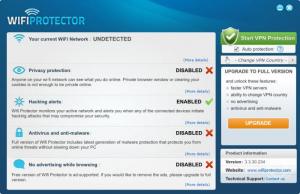WiFi Protector
3.3.37
Size: 7.4 GB
Downloads: 8589
Platform: Windows (All Versions)
WiFi Protector ensures you stay safe and makes sure you enjoy a private, anonymous web browsing experience. It lists all the WiFi networks you used in the past, uses VPN to ensure you browse on an encrypted connection, hides your IP address, alerts you when it detects a hacking attempt, and uses a built-in antivirus to protect against viruses and malware.
WiFi Protector is compatible with Windows XP, Vista, 7, and 8. Download an installer, run it, and a setup wizard will help you install WiFi Protector on a PC powered by Windows XP, Vista, 7, or 8. Please note that WiFi Protector needs Silverlight 4 to run. If you don’t have Silverlight on your PC, the aforementioned setup wizard will install it.
WiFi Protector has a blue-themed interface that nicely presents all the functionality the application has to offer.
The panel on the left hand side features the following:
Your Current WiFi Network – a list of all the WiFi networks you used in the past.
Privacy Protection – using VPN technology, WiFi Protector can hide your IP address and route all your traffic through its secure servers.
Hacking Alerts – your active network is monitored and you are alerted when hacking attempts are uncovered.
Antivirus and Anti-malware - WiFi Protector comes with a built-in antivirus that protects against viruses and malware.
The panel on the right hand side allows you to start the VPN protection, enable Auto Protection (automatically enable protection on unsecured WiFi networks) and pick a VPN country. The panel on the right hand side also invites you to upgrade to the full version of WiFi Protector. You see, WiFi Protector is available as a free and as a full Version. The free version, as you can see in this side-by-side comparison, has limited functionality to offer.
WiFi Protector protects against viruses and malware, warns you when it detects a hacking attempt, and uses VPN technology to ensure you surf the web safely and anonymously.
Pros
Installing WiFi Protector on a Windows PC is an effortless task. WiFi Protector has a blue-themed interface that nicely presents all the functionality the application has to offer. There’s a handy Auto Protect function that automatically enables protection on unsecured WiFi networks. Thanks to VPN technology, you browse the web on an encrypted connection; thanks to VPN technology, your real IP address is hidden. WiFi Protector features a built-in antivirus.
Cons
WiFi Protector Free has limited functionality to offer.
WiFi Protector
3.3.37
Download
WiFi Protector Awards

WiFi Protector Editor’s Review Rating
WiFi Protector has been reviewed by George Norman on 15 Oct 2014. Based on the user interface, features and complexity, Findmysoft has rated WiFi Protector 5 out of 5 stars, naming it Essential